Skip to main content
- Students are given a printing account, assigned to their computer login, at the beginning of each semester consisting of 250 free pages.
- Students who require more than 250 pages of printing in a semester may add to their account by purchasing pages in increments of $1, $5, or $10 at $.05 per page.
- Additional pages may be purchased from the Student Accounts Office at the Richland Campus or from the secretaries at all College facilities with a valid student ID. Purchased pages are generally added to an account on the next business day.
- Students receive notice when their account has only 25 pages remaining and are encouraged to add to their accounts as soon as possible to avoid a lag in their ability to print.
- Pages are nontransferable between printing accounts.
- Printing accounts are reset at the end of each semester. Unused prints may not be carried over to a future semester.
- This policy covers all College printers.