Your student ID (called myID) is now located in the myPEAK mobile application. You can find your myID by clicking on the menu icon on the top left of the application and scrolling to myID. If you do not have the myPEAK Mobile App, download it from your phone’s app store (Search for myPEAK mobile). ID cards are used for library services, the PEAK Pass student discount program, and many student services.